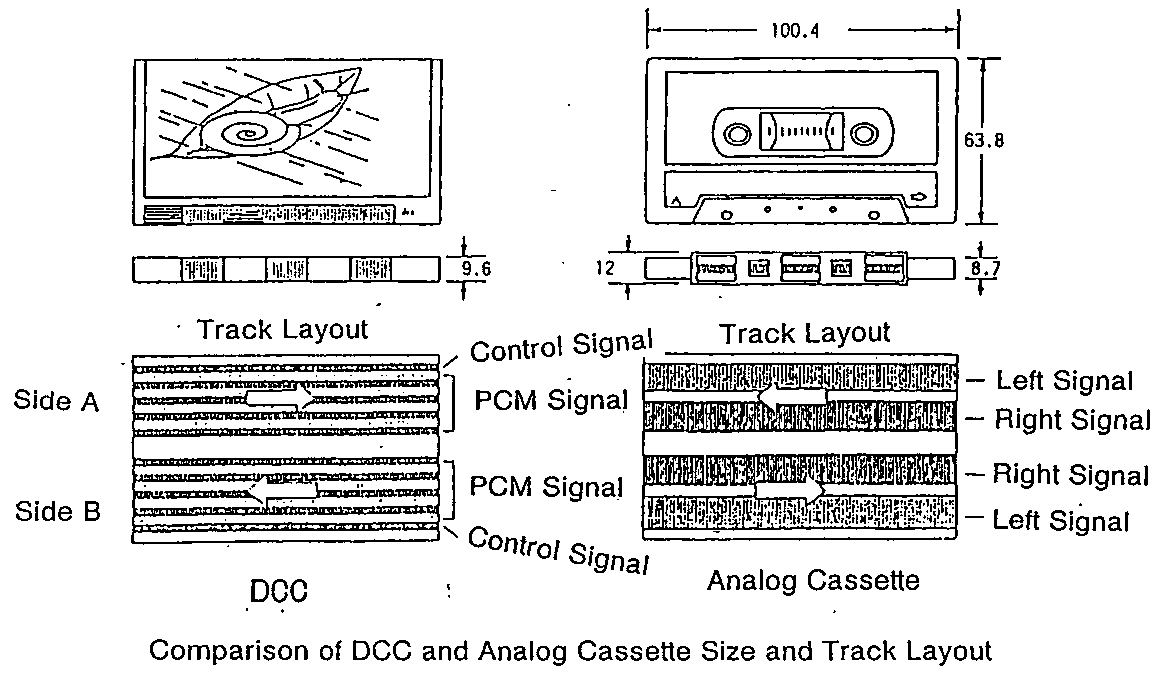Does anyone have any idea how to test dcc head?. I have a dcc900 that plays analog tapes flawlessly. SMD capacitors have been replaced earlier I would say but the device does not respond to the digital cassette. The cassette rotates but there is no sound.
Putting the recorder in Service mode can help to analyze the problem. But it takes quite a bit of technical knowledge, and if you don’t know what you’re doing, it’s unfortunately very easy to cause irreversible damage.
===Jac
It is good of course to have replaced the SMD caps, but there could also be damage to the PCB (traces), and/or damaged VIA’s. That needs to be checked as well.
Even if you’re not a technical expert, Service Mode can at least tell you if the deck is even able to read the DCC digital tracks at all, which is better than flying completely blind. ![]() At least it can give you an idea of just how big a problem you might have on your hands.
At least it can give you an idea of just how big a problem you might have on your hands.
To get into service mode, turn the deck off, hold down the [STOP] and [PLAY] keys, and keep them held down while you turn the deck on.
From there, press the [TIME] key seven times, until the display shows “ALL ERR RATE” and then “GO PLAY MODE”. Put your DCC tape into the unit and press the [PLAY] key.
Once it starts reading valid data off the tape, the display should show a fairly stable “00 00000000”. (If the tape has been rewound to the beginning, then let it run for about 10-15 seconds to make sure you’re into a spot with valid data.) If one of the zeros occasionally changes to a low number like 1 or 2, then changes right back to 0, that’s generally okay, it just indicates a transient read error due to (most likely) an imperfection in the tape. Even an occasional 3 or 4 isn’t necessarily a bad sign; my own DCC900 will show those once in a while on some tapes.
If multiple digits continuously show high numbers at the same time, then you’ve got problems… And if they all just go straight to “FFFFFFFF” and stay there, then you have a big problem on your hands.
(To get out of service mode, press [COUNTER RESET], or just turn the deck off.)
All readings are “FFFFFFFF”. But interestingly, the analog tape works great. I got capacitors so I’ll do a replacement today. What are my chances? On the other hand, is there any way to electrically check the correctness of the head?
Analog and digital playback go through completely different paths and have different heads for playback, so the fact that analog works doesn’t prove much of anything. (Well, aside from the fact that the tape transport actually works, anyway.) Even the track layout is different:
So, the digital tracks for Side A on a DCC tape are on the upper half of the tape, while the analog tracks for Side A on a standard analog cassette are on the lower half, and vice-versa. The analog tracks aren’t included in the service-mode procedure I described above; only the digital tracks are checked for errors.
If recapping the boards doesn’t help, then you’ll probably have to enlist the help of the guys at the DCC museum – I don’t know of any easy (and more importantly, risk-free) way to test the actual heads on one of these units without some specialized knowledge and equipment.
I replaced the already changed capacitors and unfortunately nothing has changed. Unfortunately I don’t know the history of the device so it is possible that something else is a problem.
I had the same problem about a year ago with my 730, ERROR FFFFFFFFF.
I then switched the head to a working unit and it still did not play digitally. So it must be the head. Analog played fine.