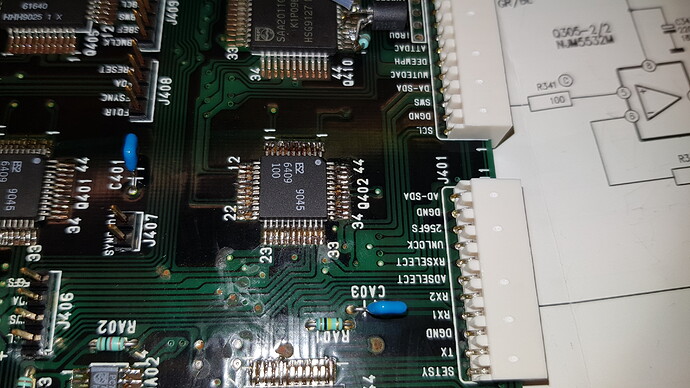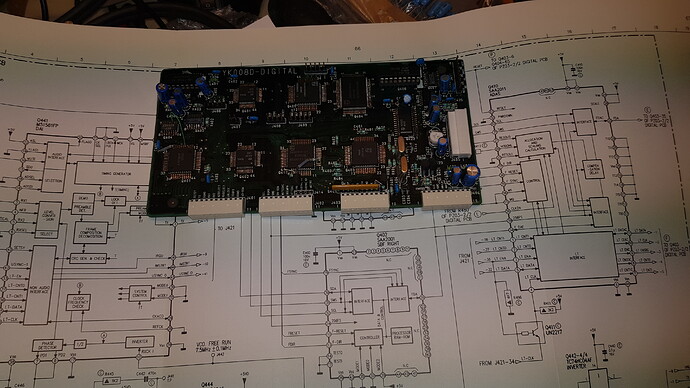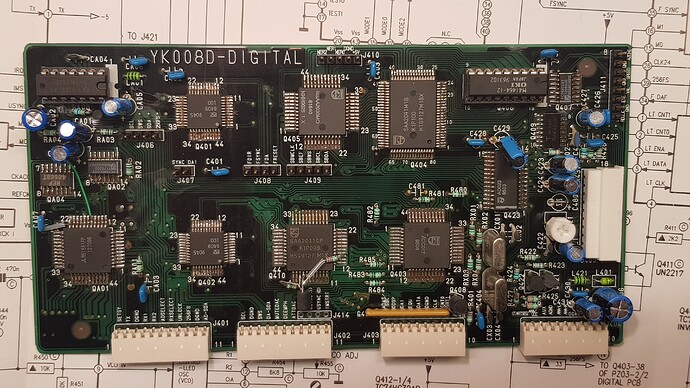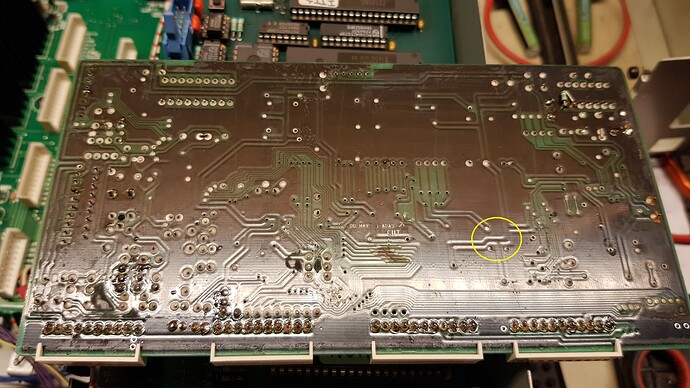Hello, my DCC850 has some issues playing the right channel (among other issues), but i have found out that if i push a bit on this IC with my finger, it will play the right channel but only for a short while.
Nothing to be found visualy although this board was not spared during the testperiod according to the many rework on the board.
This is the digital board which receives the data from the R/W board.
I can’t find a datasheet, don’t know what this IC will do. There a two of these on the board.
I did some rework on this IC but it didn’t change anything. You would expect a broken trace but nothing is to be found all visible connections are there, at least at the time of checking.
Who knows which IC this is and what is does? the readable text is " ES2 9045 6409 100 "
in Dutch:
Mijn DCC850 heeft wat last met het laten meedoen van het rechter kanaal ( en nog wel meer, maar dat komt later) en inmiddels heb ik na veel proberen uitgevonden dat als ik met een vinger op dit IC druk rechts weer mee wil doen. Dat duurt een tiental seconden en dan is het rechterkanaal weer weg.
Ik kan er echter niks aan ontdekken, behalve dat dit proefdier echt beproeft is geweest want bijna geen IC is er niet eens afgeweest zo te zien.Er is aardig op rondgespit maar niet destructief zoals je ook wel eens ziet.
Het probleem is dat er geen schema is en dit nu net niet lijkt op wat er uiteindelijk in de DCC900 is terecht gekomen.
Het gaat hier om het Digitale bord waar de data van het R/W op het loopwerk op binnenkomt.
Ik kan echter geen datasheet van dit IC vinden, ik weet niet wat het ding doet. Er zitten er twee op het bord.
Nasolderen hielp niet en alle herkenbare verbindingen zijn doorgepiept en ok, altans op het moment dat je het controleert.
Wie weet welk IC dit is? wat erop staat is" ES2 9045 6409 100 "