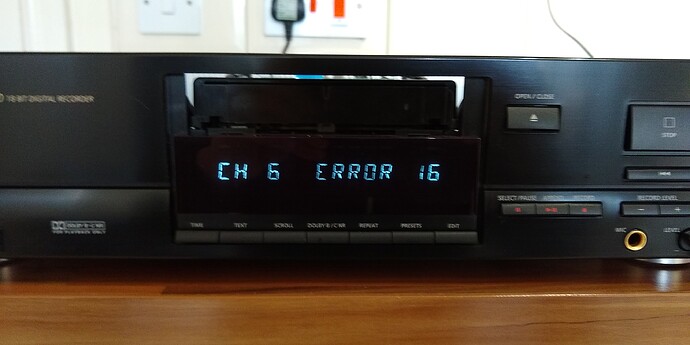Guys, Sorry for my stupid questions but i’m gathering info about DCC ‘here and there and everywhere’ and i don’t always get answers that are the same..some say this and some say that (you know what i mean).
I already own a 951 but the ‘cleaning head’ message drives me crazy. I get this message after i ‘record’..then i get the message ‘Lead-In’..and then this message and i cannot record anything anymore.
I’m gonna try to solve that problem by buying a 730 (i can buy one for 115) but i don’t know if i get the same message..some say that the message after the ‘lead-in’ only appears on a 951.
Cheers and thanks
The “clean head” message appears if there are excessive errors from one or more tracks. I don’t know what the exact criteria are; all I know is that the digital microprocessor tells the front panel controller to pop up the message.
Besides the heads, the belt or the pinch rollers may also be bad and cause the “clean head” message. Any mechanical trouble like that, you can usually hear when you play an analog cassette. Any trouble with the head actually being dirty you can probably see in service mode. To clean it, you can rigorously wipe the head with a Q-tip with isopropyl alcohol, perpendicular to the direction of the tape. It may take quite a bit of “scrubbing” to get it clean but don’t switch to anything more abrasive or you might damage it. A microscope or magnifier may help to see what you’re doing.
===Jac
Jack, i got new pinch rollers on the way, people told me that the message ‘cleaning head’ after writing the Lead-in’ typical for the 951 model is. There is no other model with the message after the Lead-in’. But i can not get any conformation about that. If i buy a 730 model and or has the samen message after the lead-in it is just a waste of money.
I alsof go buy new belts and try to replace them. Many thanks for your info !
Morning @Ton I have been sorting a 730 out recently that would play analogue (just to test) but no audio on DCC. Error rates were all over the place, track 6 was the worst by far. Cleaning the head made no difference so I thought I would swap out the rollers with some used ones I had lying around. This had an immediate and positive effect and the deck started to play DCC tapes ![]()
Hi Jac,
Yes, we should clean the head perpendicular to the tape direction. But I’m curious why. Could you please elaborate on that?
Many thanks,
Henrie
The 730 and 951 share the same mechanism and most of the infrastructure is the same. The clean head message is often a problem of the tape as well. When the felt pad is not optimal, it needs cleaning or it should be replaced.
Correct. Of course all recorders will have trouble reading or recording a tape if there is a problem picking up the bits from the tape but the 3rd generation recorders will actually give you the “Clean head” message, unlike the other ones.
With DCC, making a recording is slightly more complicated than you might think. The chips are designed to switch between playback and record mode in sync with the data that’s on the tape. Regardless of whether you use “Append” or “Rec/Play” to “arm” the recorder for recording, when you push the “play” button to actually start the recording (or use the CD Sync option on some recorders), the recorder always reads back some data from the tape to synchronize with the data that’s already on tape, before it actually starts recording. That way, at playback time, the data that comes from tape is seamless and you don’t get an interruption while the player would have to synchronize with the data frames on the tape. Also, on a Super User tape, this makes it possible for the recorder to make the time codes on the recording continuous.
Of course there’s un-recordable lead-in tape at the beginning and end of each cassette, and new cassettes will have nothing but “virgin tape” that has nothing on it. So the recorder has to deal with that too.
When you rewind a tape before you begin recording, the recorder knows that it’s at the beginning of the tape so it records 5 seconds of silence first (the portable recorders record a longer silence and they also record “skip” markers though they don’t obey the skip markers during playback. They may record a blank Table of Contents at the start of the tape but no DCC recorder is capable of handling a TOC at the start of the tape even though it’s part of the standard). After those 5 seconds (or whatever), the rewind slightly, and read the tape back, then they go into record/pause mode. When you start the recording, the microprocessor starts in playback mode but switches to recording as soon as it can. That may be at the beginning of a tape frame or at a tape block, I don’t know off the top of my head. A tape frame is 13056 bytes (104448 bits) and there are 4 blocks in each frame. The data is read and written at 768 kilobits per second so each tape frame takes 104448/768000 = 0.136 seconds. So on average, your recorder probably spends at least half of that time in play mode after you start the recording. Possibly more, if it waits for the tape speed to stabilize.
Because of this, the recorder needs to be able to read the tape even when you want to record. And if it can’t read the tape, well, it gives you an error message to tell you that it thinks the heads are dirty (there can’t possibly be any other reason, right? ![]() )
)
===Jac
Superb detail @Jac
Thanks for all your insightful answers @Jac ![]()
![]()
Hi Ton,
You could try bulk erasing the tape first. It will then see the tape as a blank tape and start recording..
Jac, many thanks for your great answer and give a glance what the dcc might tell us from inside it’s brain
Greetings
Henrie, i have new belts and pinch rollers ‘on the way’. I don’t know if i’m gonna replace them myself (there is no belt replacement video for third gen dcc)
But, the bulk erase option is very interesting but i dont have a clue with what kinda machine i should do that. I also have lots of normal cassettes and wouldn’t that be also very interesting for these tapes ?
I did some research on this subject but not for dcc but regular tapes (I did not know it was possible for dcc tapes). But i could not decide on what to buy.
According to the guy i bought them from there was nothing on the tape..
In service mode there are no errors, but i guess that doesn’t say anything about dirty belts or the state of the pinch rollers.
Anyways, lots to learn for me, and get busy as soon as my dcc is back from 'service
And thanks for your tip !
To sum it up. My 951 is back home ! I replaced the pinch rollers (techkey) and up to now i don’t have any issues whatsoever with 2nd gen philips tapes and basf tapes (used ones). Some random dropouts on 1st gen philips tapes. That is some major improvement on 33 tapes with a ‘clean head’ message !!
Next improvement is belt replacement. I can 't find any vids on this subject on the third gen players. Am i missing something ?
Great news Ton.
Replacing the belt on a 3rd gen player (730 - 951) is actually pretty simple. I have been thinking about doing a video on it but it did not happen yet.
In words: (I do this from the top of my head)
- rotate the drawer wheel so the drawer comes out and remove the drawer front plate by carefully pulling it up
- remove the 2 screws holding the mechanism
- remove the flat cables at the back that go to the PCB (circuit board)
- the unit now can be taken out of the player
- turn it over and locate the 2 screws holding the bottom plate and unscrew them
- remove the plate, probably remove the 2 black flat cables as well that are in the way
- now the 2 flywheels will be visible with the belt around them
- make drawing of how the belt is threaded
8a. I always clean all the surfaces where the belt has run with alcohol, make them nice squeaky-clean - replace belt and reassemble in the reverse order
I hope I did not forget something ![]()
-Philip.