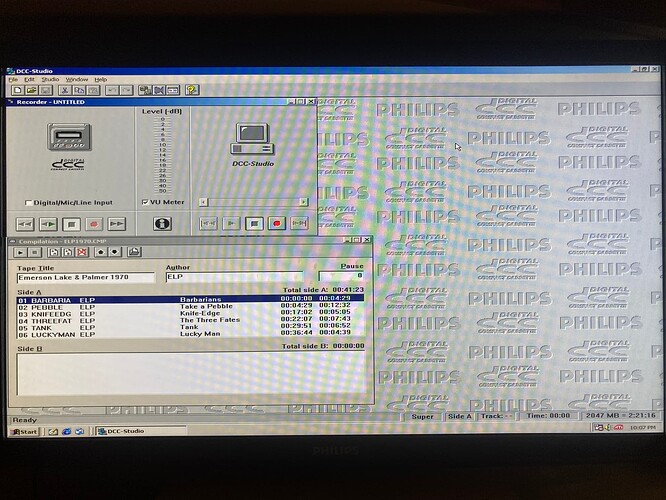I feel really silly about asking this question, but I’ve created my first compilation of tracks that I’d like to record back to tape and I cannot find anything that looks like “record tracks to tape” or something similar. I’ve added a screen shot with my compilation displayed. The recorder section shows the record button for the dcc greyed out. Apologies for the poor screen shot, don’t know how to take one in Win98, so
I’ve just taken with my phone from the screen. Can anyone give suggestions?
Is the tape protection on the dcc shell in the correct disabled position?
If the tape is the correct recordable, and this button is greyed out, there could be a problem with the cable or player.
It looks like you don’t have any file open in the recorder window (it says “untitled”).
Close the recorder window, then reopen the recorder window but instead of selecting “new file”, open the compilation file. That should allow you to record it to tape.
Edit: I think you also have to close the compilation window with the file or it won’t let you open it in the recorder window (it won’t show files that are already open in other windows). And when opening the file in the recorder window, you obviously have to select “show compilations” in the file-open window. Note: I’m writing this answer without DCC studio in front of me so I may be getting details wrong.
To take screen shots in Windows, you can hit the PrtSc button (for the whole screen) or Alt+PrtSc (for the active window) to put the screenshot in the clipboard. You can open the Paint program, create a new file and use Ctrl+V to paste it into a file, then save the file and upload it to the forum.
=== Jac
Good catch @Jac
I don’t believe that I would have found that, so thank you gentlemen. The recording is running as we speak.
Hi, a few quick questions (I just bought a DCC 175):
- Can I use a more recent computer with a USB port and an adaptor parallel to USB? My computer does not have a parallel port.
- Does it need to be under Windows 98 or what is the latest Windows OS under which the connection would work?
- Where could I find a new replacement battery?
Thank you all in advance for your help!
Regards,
Ciprian
No. The software accesses the hardware directly without a device driver, and it expects the PC-link cable to be connected to a real parallel port. An emulated parallel port on USB won’t work.
Windows 3.1 or Windows 95 will work too but Windows 98 works best. Other Windows versions will not work because they won’t permit the software to bypass the device driver system.
The DCC Museum sells a bracket that allows you to use a lithium battery. See 3D Printed Battery 2nd Generation Portables « DCC Museum. You have to be a Patreon to buy it.
=== Jac
Many many thanks, all very clear!