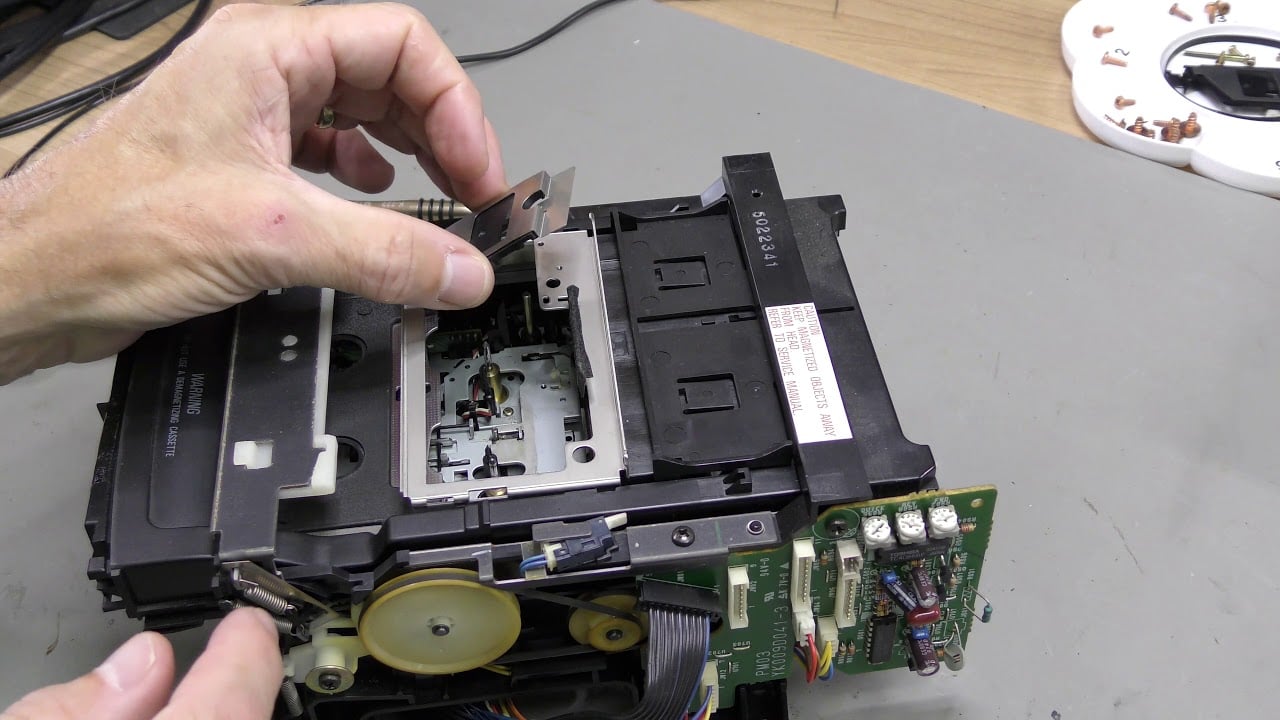Hi all!
My DCC was working fine a month ago, until today. When I insert a cassette, it normally starts clicking and reading some information from the cassette. It does not do that anymore. The head does not seem to click into position for the reading. It gives “error” on screen. And when I click open to remove the cassetee, it does not work either, so need to switch it off/on again and fast click open to remove the cassette. My DCC had already all black switches cleaned, also the switches with see through plastic in front have been sprayed with contact cleaner also. SMD capacitors have been replaced. It seems that after a longer standing still this problem occured.
Seems to me that there is a problem with the belt or the motor. Do you hear the motor running as you start initializing the tape?
No capstan turning of the motor, I investigated further and applied power to both motors, they turn freely and good without problems, so must be on the green PCB controller board. I checked the three caps for esr, they are ok. could do a basic transistor test, but the IC’s I cannot check. I guess it ends here for me, I’m not going to find and buy another controller bord. ![]()
There are plenty magicians ![]() here on the forum, so don’t give up, there might be a solution!
here on the forum, so don’t give up, there might be a solution!
If needed, we have spare controller boards, but did you also check the gears? If the tape is removed (not sure if you are able to), does a small piece of tape loop out of the shell?
The tape does not loop out of the shell. When the tray is closed with cassette inside, nothing happens. It does not even open the cassette lid protection. The motors do not switch on to push the head to read the index etc… I suspect it is the green controller PCB on the side of the mechanism block. could the problem be on the main PCB below?
Can you try and manually help the tray? If the metal lid of the dcc is not even opened, there could be a mechanical problem.
By either helping the tray belt by hand or softly pressing down on top of the mech, you could investigate further.
It might be that one/more switches are defect.
I have seen problems like this error before with them.
You have to check if voltages come to the capstan motor after the tape is loaded. I suppose that either controller board has a problem or supply voltage for the capstan motor isn’t correct or the capstan motor is dead.