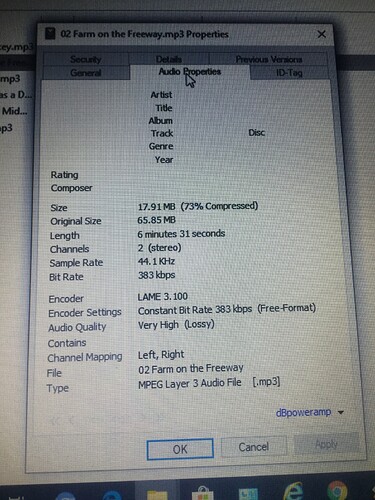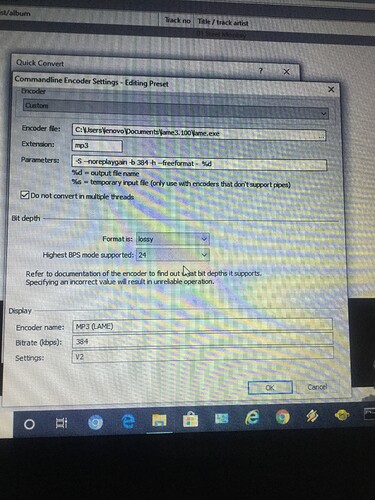Hi everyone
I like to ask about recordings that can give me best sampling rate 48 kHz how this should be done
Is it possible to use CD source and change to analog and back to digital with up sampling rate 48 kHz please help me understand why we use 44.1khz if we can rise level little bit thx
You can try resampling the source at 96KHz with Audacity or Adobe Audition; if you put it in your DCC, it is likely that you will resample it to 48 KHz. I don’t know if there is any way to see the sampling frequency that the machine uses; a DAT shows it, a DCC I don’t know.
Sorry I didn’t notice your post before because you put it in the forum as a reply to an unrelated post. I created a new topic and moved it there.
48 kHz is the best sampling rate that DCC offers. It’s better than 44.1 or 32 kHz because it allows audio frequencies up to 24 kHz to be recorded.
However, the data bit rate on the cassette is fixed at 384 kilobits per second, regardless of the sample rate of the audio. That means that the lossy PASC / MPEG 1 Layer 1 compression has to remove more inaudible audio from a 48 kHz recording to fit the compressed data into the 384 kbps bit rate than a 44.1 or 32 kHz recording.
Yes this is possible, but it doesn’t make sense to do this. An audio CD is recorded at 44.1 kHz so the highest frequency that could possibly be in an audio CD recording is 22.05 kHz (because of Nyquist’s theorem). So converting the wave form from a CD to analog, and then recording it again at 48 kHz won’t give you anything extra that’s not in the 44.1 kHz recording, and could potentially add noise from the A/D and D/A conversions.
If the source material was recorded at 48 kHz, for example using a DAT recorder to record a live concert via a microphone, it makes sense to retain that sample rate on DCC and if you connect your DCC recorder to a DAT player with a 48 kHz tape, it will be encoded in the best way possible.
If your source material was recorded at an even higher sample rate, preferably a sample rate that’s evenly divisible by 48000, e.g. 96 kHz, a sample rate converter (hardware or software) can convert the recording to 48 kHz with no loss. For a 96 kHz sample, converting to 48 kHz is basically a matter of using every other sample and the result is a perfectly accurate representation of the original audio. If you do a conversion where the original audio is not an exact multiple of 48000, it’s necessary to apply an algorithm to calculate the weighted averages of each sample. This always introduces a small amount of distortion. You may not hear it but it can be measured.
With digital audio, it’s always best to keep the sampling frequency the same as the original sampling rate that was used for the recording. Alternatively, if you have to convert a sample rate, it’s best to convert it to an integer multiple or divisor (2:1, 3:1, 1:2, 1:3 etc) to prevent introducing aliasing noise. Audio CD’s are recorded at 44.1 kHz and DCC can handle that sample frequency natively so there’s no point in converting a CD to another sample rate; you won’t make it any better, and you might make it worse.
That being said, if you just want to experiment with 48 kHz recordings on DCC, and you want to hear how good a DCC can sound at 48 kHz, you could probably find a 48 kHz audio file and play it on a device that has a SPDIF output, and record to the digital input of a DCC recorder from that SPDIF output. Or, for example, if you have an SACD player that you can configure to generate 48 kHz PCM audio (not Dolby or DTS) on its digital audio output, you should be able to record a SACD disc to DCC with better quality than recording the CD layer of that same SACD disc.
DCC recorders have A/D converters that only work at 44.1 kHz, so it’s not possible to set the sample rate to 48 kHz (like you would be able to do on a DAT recorder). In other words: you can only make a 48 kHz DCC recording from a digital input. And the signal must be formatted in SPDIF PCM (not Dolby Digital or DTS) or the DCC recorder won’t understand it.
Hope this helps!
===Jac
Thank you for this email
Yes I have SACD not many Pink Floyd ,Mike Oldfield Dire Straits , just few of them but I have large collection of digital files 96khz/24bit becomes hi/res standard I have some files 88.2 sample rate this is double 44.1
All of this is very helpful information
Jac any chance you can share with us if you make any progress in hacking your DCC player
I hope some of your ideas come to fruition thank you
I haven’t had a chance to work on it for a while but maybe this weekend…
===Jac
How close related are mpeg1 and mp3
If I can make mp3 in 384kb/s from CD source is this exactly same quality as what we get from original pre recorded DCC tapes.? Thank you
First of all, MPEG 1 consists of a number of standards which includes Audio Layer 1 (also known as MP1, which is basically identical to PASC), audio layer 2 and audio layer 3 (also known as MP3).
The difference between MP1 and MP3 is not that easy to describe. There is a lot of information on the Internet so let me just say that MP3 applies some extra complexity to achieve a higher compression rate. It does this with things like Huffman algorithms to detect duplicates of existing data, I think, and it removes more audio from the input to achieve a lower data rate and higher compression ratio.
I don’t think 384 kbps is supported in MP3. The highest bit rate is 320 kbps if I remember correctly. At that highest data rate, MP3 removes the least amount of data from the input to generate a compressed stream. To answer the question whether this is the same quality as a 384kbps PASC or MP1 stream, is somewhat subjective but I would say it’s about equal, yes.
In theory it’s possible to record an MP3 stream onto a DCC cassette if you interrupt the sub-band I2S stream during recording and inject your own data stream. I’d like to try this sometime but I haven’t gotten to it yet. But if you record MP3 on a DCC cassette, you will have to intercept the sub-band I2S traffic during playback too, and decode it yourself. The PASC chips won’t be able to decode MP3 data streams; they are encoded in a completely different way.
Recording audio (and other data) is, in theory, not that hard. The DCC system is layered in such a way that the tape formatting and error correction at the low level basically just works, no matter what data is stored on the tape. If you modify an existing recorder to take control over the sub-band I2S stream, you can record anything you want as long as it’s 384 kbps. I’ve been thinking it would be fun to record e.g. 128kbps MP3 stereo in combination with a video stream at 256kbps (low resolution and/or low frame rate of course). One day perhaps.
===Jac
Hi everyone
Jac thank you again for respond
There is program for ripping CD to mp3 dbPower Amp they use Freeformat not ISO standard this allows for higher bit rate problem is that some players don’t accept this files and can’t play them Russian web side alloffmp3 was selling mp3 in 384kbps this web side was shut down but there is program call MAD this plug in works with Winamp player I try Lame plug in to rip CD in Exact Audio copy program I set for 384 kbps but was unsuccessful rip comes in lower bitrate I don’t know what’s wrong
But looks like it is possible to make mp3 in freeformat 384kbps